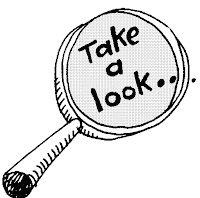Sunday, December 14, 2008
December 15, 17

Tuesday, December 9, 2008
December 10
The first stage is Investigate - let's Investigate
Investigate
Design Brief - State Why/What/Where/Who and How for your problem
-Describe what the problem is related to an AOI
-Research the problem citing your sources in a full, organized bibliography (Use more than 5 different sources)
-Ask 4 or 5 pertinent questions that will drive your investigation. For example: What is a wiki? What is a tourist agency? . . . Remember to look at 3 different tourist sites to gather ideas.
-State which information you found to be useful/and not useful and why?
-Describe why these issues are important to you and/or other people
Design Specification - List what your product is going to be, be like, be used for, be able to do and be made with (bullet point this list). What will you include? Information? Facts? Links? Movie?
Test Plan - Describe a test that will check each point in your design specification
-Make sure that you describe who the test is for and how it will be used
Sunday, December 7, 2008
December 10
Year 10 - before we begin let's look at this spoof on the technology of the middle ages!
Then let's start our investigation.
Wednesday, December 3, 2008
December 4

Today you will become acquainted with your Term 2 Project.
This term we will create: Wiki – Tourist Guide
Task:
As a class we will create an online tourist agency.
As an individual you will create the wiki pages giving information on a given country
Here is your Unit of Work: http://docs.google.com/Doc?id=dgg4pbx8_60gd5w49gf
Wednesday, November 26, 2008
You can embed your ppt much the same way you embed a video. But first, you need a ppt host. Try one of these:
SlideShare - www.slideshare.com
Scribd - www.scribd.com
Zoho Show - http://show.zoho.com/jsp/zoho_login.jsp?serviceurl=%2FHome.do
Tuesday, November 25, 2008
November 26 - Time has run out . . .
Make sure you do a good job;-) You have until Friday morning to submit the last of your work.
Monday, November 24, 2008
Evaluate Assessment Rubric
http://docs.google.com/Doc?docid=dgg4pbx8_56x3sw3zdk&hl=en
November 24
You should finish creating your product/solution today.
REMEMBER: you MUST document the Create part of the project. (For more details: Look at last week's posting, the Unit of Work, or the Assessment Rubric).
I have CD's for people to borrow - ask me if you need music.
Sunday, November 16, 2008
November 17, 19

Year 10 - Create (Criterion D) - Due November 19
Look at the Assessment criteria to be successful.
http://docs.google.com/Doc?id=dgg4pbx8_50f4qqb82t#
Create
· Use the plan to create your product
· Make changes to your plan if needed
· Explain any changes that you make to your plan if needed
· [Process Journal/Blog] Record key points in the process of making the product, document these using suitable methods such as screenshots, images or recordings and explain them
Tuesday, November 11, 2008
November 12

Year 10 - It is important to stay on task so we can finish on time.
There is too much noise during class time and we need to take steps to rectify that. I am a firm believer in collaboration and don't think that one should have to sit for 40 minutes without uttering a word. However, I hear people singing in class (this is not music class) and constantly off-task by visiting social networking sites, YouTube, and games. Even though you are in the computer room, it is indeed a "proper" classroom. You are old enough to self-monitor but are not doing that. Please take the necessary measures to correct this situation. The school's system for behavioral problems such as notes in diaries, the time-out table system, and emails to your tutor will be enforced.
Please begin Criterion D - Create. It is in this stage of the Design Cycle that it is imperative that you use your process journal/blog. You must document the creating of your product. If you don't like the blog format, I will provide you with a paper notebook.
You can use Print Screen (Prt Sc) and paste that into Paint (or PowerPoint or Publisher) and when you save it click on File, Save As and save it as a JPEG file.
Sunday, November 9, 2008
Nov 10
Monday, November 3, 2008
November 3, 5
You are working well.
Let's finish Criterion B (Design) (click here too see the Year 10 Criterion B Assessment Rubric) today and begin working on
Criterion C (Plan) Let's look at the Assessment Rubric to see what is expected of you: http://docs.google.com/Doc?id=dgg4pbx8_48dft5c7x7 .
Tuesday, October 21, 2008
October 20, 22
It was a great idea to change our product - but as a result we need to adapt our Investigations to include this. Let's work on the Investigations (Criterion A) to bring them up-to-date.
Please print them so I can take them home and grade them over half-term.
Next, let's work on Criterion B - Design. This will be a storyboard.
Monday, October 20, 2008
Example: Design Specification
Wednesday, October 15, 2008
Storyboard
http://travel.yahoo.com/p-travelguide-479094-pittsburgh_vacations-i-action-pictures-tgphotoid-575471?fromiy=1
Look at this tutorial to get informed: http://multimedia.journalism.berkeley.edu/tutorials/reporting/starttofinish/storyboarding/
Storyboard tutorials:
1. http://digitalstorytelling.coe.uh.edu/storyboarding.html
2. http://digitalstorytelling.coe.uh.edu/pdfs/inword.pdf
3. http://digitalstorytelling.coe.uh.edu/pdfs/storyboard.pdf
4. http://multimedia.journalism.berkeley.edu/tutorials/reporting/starttofinish/storyboarding/
5. http://www.open.ac.uk/crete/movingwords/pdf/storyboard.pdf
Bad Example
Tuesday, October 14, 2008
Monday, October 13, 2008
October 13, 15

Our guiding question is: How can I use CT to promote tourism in the 21st century?
So let's rethink our answers - How can you use CT to promote tourism in the 21st century? Let's do a brainstorm (which we will include in our blog posting).
Remember, we might have to go back and rework our Investigations a little. (Not a problem for this group of on-task Year 10's).
Tuesday, October 7, 2008
October 8

- Students are expected to generate several feasible designs that meet the design specification and to evaluate these against the design specification.
- Students are then expected to select one design, justify their choice and evaluate this in detail against the design specification.
Monday, October 6, 2008
October 6
Remember our guiding question is: How can ICT help promote tourism in the 21st Century?
Tuesday, September 30, 2008
October 1
Take a few minutes and reflect upon this in your blog.
Now, continue with your investigation. Organize your material in the following manner:
I. Investigate
A. Design Brief
1. Introduction (explain/restate problem in your own words and talk about a solution).
Evaluate the importantce of the problem for life, society, and the environment
2. Research
a.) Research different methods of advertising
b.) Justify Choice of Promotional CD
B. Formulate Design Specification
1. Research
a.) Visit 3 tourist/country Flash Websites for design ideas and to decide what you want to include in your Design Specification. Screenshot at least one page (to include navigation page) from each.
*Explanation includes colour scheme, choice of graphics, screen layout, navigation method (see sidebar), level of interactivity, additional features such as 3D tours or movies
2. Create Evaluation Tool
a.) Use an online survey site (like Survey Monkey) to create your tool. Be thorough - give details.
Sunday, September 28, 2008
September 29
Screenshot at least one page ( to include navigation page ) from each site
Explanation includes colour scheme, choice of graphics, screen layout, navigation method (see sidebar), level of interactivity, additional features such as 3D tours or movies
Wednesday, September 24, 2008
For Your Information - Investigate
Create a Design Brief:
- Identify the problem to be solved (explain/restate the problem in your own words)
- Evaluate the importance of the problem for life, society, and the environment
(In other words discuss the importance and significance of the problem/solution. Discuss it's impact and role in society. Research other methods of advertising (tv, radio, newspapers, magazines, posters, flyers) and justify the use of a promotional CD-ROM. Emphasise the fact that e-portfolios are being used by students to supplement their university applications because they provide an "environmentally-minded" product that offers a "wow" factor.
Monday, September 22, 2008
Sseptember 22, 23
We will all promote a country;-)
As part of your Design Brief you must include an Introduction which explains the problem and your solution.
Then, as we are using this as a form of advertising let's look at other forms of advertising.
-TV
-Radio
-Newspaper
-Magazine
-Posters
-Flyers
Include data about relative cost, audience, lifespan, effectiveness
Tuesday, September 16, 2008
September 17
Before you continue your research on your country check out our wiki possibilities:
http://ontour.wikispaces.com
http://ontour.pbwiki.com
Sunday, September 14, 2008
September 15

Let's check out Google Docs. This is a fab tool to know about. This is a great place to create and store documents. You can work on your document from any computer anywhere in the world (as long as you have access to an internet connection). You can also use Google Docs as a collaborative tool and share documents with others. This means that group projects can be done online rather than face-to-face.
Your Unit of Work hasn't yet been finalized but with this project you will be taking a more independent approach to the wiki project. You can find this document in the sidebar. It is stored on Google Docs and serves as a great example of how useful Google Docs is.
Investigate tasks:
-Identify the Problem
-Develop a Design Brief
-Brainstorm ideas
-Research into available free web-tools
-Formulate a Design Specification
-Product Analysis of final product
Remember we are going to create a "wiki" that is an online tourist agency. The first thing we need to do is find a name for our agency. Let's take a few minutes and come up with something clever.
Tuesday, September 9, 2008
September 10

- From my research I found out . .
- I have discovered that . . .
- My conclusions are that . . .
- I have kept my research relevant by . . .
- I found ICT helpful when . . .
Sunday, September 7, 2008
September 8
Let's take a few minutes and dust off our process journals/blogs (hahaha).
A blog is primarily a communication tool. People are more motivated when their blogs are visited and comments are made. I love visiting your blogs. However, I have more than 115 blogs to visit and, unfortunately, am unable to make it to all of your blogs on a timely basis. Therefore, we will organize groups whereby students within that group will visit and comment on each other's blogs and actively participate in each other's learning. Also, invite your friends and family to visit your process journal/blog.
Create a link list in the side bar to add links to the other members of your group.
Tuesday, June 24, 2008
June 25

Sunday, June 22, 2008
June 23
Sunday, June 15, 2008
June 16/June 18
Before you get started, let's take a few minutes and look at this interesting article I came across: http://www.telegraph.co.uk/news/worldnews/asia/india/2114884/Booker-author-Indra-Sinha-in-hunger-strike-over-Bhopal-tragedy.html

What do you think about this? Reflect on this non-violent form of protest/non-cooperation.
Tuesday, June 10, 2008
June 11
Monday, June 9, 2008
Wednesday, June 4, 2008
Sunday, June 1, 2008
June 2

Year 10 - Looking into the future is always fun.
Check out this link to hear what "those in the know" have predicted for the year 2058: http://seattlepi.nwsource.com/books/365088_future30.html?source=rss
Take 10 minutes and make a prediction in your blog about the future.
Then continue with the CREATE portion of your project
Now, let's look into YOUR future for June.
June 4 - Activity Day - no classes
June 11 - Last day to resubmit Investigations for better grade (otherwise the original grade stands).
June 18 - Project Due Date
Remember when resubmitting work you need: 1) the original document, 2) the grading sheet, and 3) the new work;-)
Sunday, May 25, 2008
Tuesday, May 20, 2008
May 21

Year 10, you all are busy as bees as you buzz around to get your projects done on time. Take a few minutes to check out this site I came across.
Check it out - it's way cool:-) http://www.helpthehoneybees.com/
But Miss, what does this have to do with us? Well, first of all it's a fantastic example of a flash product! Second, it's environmentally based and as an Eco-school I knew that you would be interested. Finally, it's ICE CREAM!
Sunday, May 18, 2008
May 19
Tuesday, May 13, 2008
May 14
Sunday, May 11, 2008
May 12
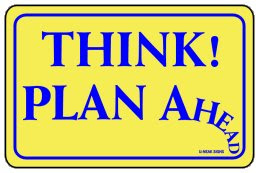
Year 10 - Remember it all begins with a plan.
Let's create a Cross Functional Flow Chart
1. Click on the Office Button
2. Click on All Programs
3. Select Microsoft Office and click
4. Scroll down until you find Microsoft Office Visio and click
5. In the sidebar located on the left - select Flowchart (it's the 3rd one)
6. Then under Featured Flowchart - choose the Cross Functional (it's the 2nd one)
7. A pop-up box will appear: Band Orientation should be Horizontal. Number of Bands should be 5.
* When you are finished, please save your work 2 ways (as a Visio drawing so you can accessit later if you need to make any changes , AND as a JPEG file so you can easily insert it into your Folder of Documentation and include it on your blog to showcase your learning).
This is a drag 'n drop program so it's easy to use. Let's give it a go!
Tuesday, May 6, 2008
Monday, May 5, 2008
Tuesday, April 29, 2008
April 30
April 30
Sometimes students begin working on a school project (homework, classwork, group work) during class time and don't finish it. It is necessary to complete the project at home. Now comes the student's dilemma - how to "take" the project home. Well, for some it's possible to access his/her school folder from home but for others with Microsoft Vista this doesn't seem to work.
Google Docs is another option. With Google Docs it's easy to store documents online. By doing so, the student can access the document from any computer (with an internet connection) anywhere in the world. Wow! That covers a lot of territory.
To learn more about Google Docs check out this video.
For more info and to start using Google Docs today visit this site: http://docs.google.com
Sunday, April 27, 2008
Wednesday, April 23, 2008
Help!!!!!!
Please visit her blog and vote!
http://iluurveyou.blogspot.com/
Navigational Style
Tuesday, April 22, 2008
April 23

Year 10 - We need to come to a group consensus about something. When looking at the product that we are going to create (a promotional CD), we need to decide if we will include navigational buttons or now. It has been brought to my attention that consistency if quite important and that we must all be "on the same page" (so to speak) because your work will possibly be sent to moderation.
Let's get together and decide.
Sunday, April 20, 2008
April 21

Year 10 - let's follow through on our "YouTube Sharing Project". You have 20 minutes to ask the person sitting to your right for their blog address. Visit their blog, watch the video they would like to share, and make a comment on their post. *
*Remember that we are a Community of Learning and as such we only comment positively to enhance someone's learning;-)
Next, let's discuss #'s 3 and 4 - they are due at the end of class today.
Tuesday, April 15, 2008
April 16
The first thing we can do is add to the Voicethread which will be added to an Earth Day wiki.
1. So, I would like you to visit this site and register: http://voicethread.com
2. Browse: SDIS Earth Day - April 22, 2008
3. Click on the Voicethread
4. Click on Record
5. Allow
6. Speak
It's as easy as that;-)
Thanks Year 10 - Now back to the Investigation portion of this program (hahaha).
Monday, April 14, 2008
April 16
Friday, April 11, 2008
April 14
1)You Tube is quite a phenomenon - mini movies at our disposal 24/7. I spend quite a bit of time keeping you on task and not allowing you to visit YouTube during class. However, I would like you to know that there is a time and place for such things - and Today Is That Day!
YouTube is also a tool that teaches. This video depicts part of a lecture delivered by a college professor, Dr. Randy Pausch, at Carnegie-Mellon University in November, 2007. He is offering good advice . . . I would like to share a video with you as I found it uplifting and valuable. I hope you do too.
To learn more about Dr. Randy Pausch please visit this site: http://download.srv.cs.cmu.edu/~pausch/
Students today all have quite a repetoire of YouTube videos that they also think need to be shared. Not music videos because we all see those - but videos where we learn/experience/feel or inspire us. Please share a video with us by posting it to your blog.
2) Thank you for sharing. Now, let's continue with our investigations. . .
Monday, April 7, 2008
April 9
First things first!
1. Please sign into Blogger.com and open your blog
2. Click on the Layout tab
3. In the Sidebar, click on Add a Page Element
4. Choose Link List and click
5. Ask the person sitting to your left for their blog address
6. Insert this information and save changes
7. Then use this link and visit the blog
8. Leave a relevant comment on that blog.
Great Year 10 - You have just added to and participated in someone else's learning! Well done!
Now, on to your Investigation.
Rememeber it is due on April 7
When you get to #3 and #4, please raise your hand as you will need some guidance.
Attention - Deadline
I will collect your Investigations, Grade them and return them to you. This will be your Criterion A Grade. However, if you are not satisfied with your performance (and grade) you have the opportunity to improve upon your work. You can then submit your new version ALONG WITH the orginal. I will then easily be able to see the changes that you have made. You MUST resubmit the original.
Sunday, April 6, 2008
April 7
Sunday, March 30, 2008
April 2
Saturday, March 29, 2008
March 31

Term 3 is beginning and we have a fab project to finish the year with.
We are at the beginning of the course and I'd like to offer you some assistance with respect to creating posts for your Process Journal/blog. You are conducting research and want to summarize using the following:
- From my research I found out . . .
- I have discovered that . . .
- My conclusions are that . . .
- I have kept my research relevant by . . .
Starting Questions that can be useful while undergoing research: Why? When? Where? What? How many? How often? How much?
*Remember to cite your work and save all url's for future reference;-)
Let's get this show on the road!
Tuesday, March 11, 2008
March 12
Sunday, March 2, 2008
March 5
It is time to Evaluate. As you know Reflection and Evaluation are a big part of the MYP program and help us to do a better job in the future.
Use the Evaluate Help Sheet to guide you through this process. This is where your Process Journal/Blog will come in handy - you can use it to help you remember your successes and any difficulties that you experienced along the way.
For those of you who will NOT be joining me next week (for those of you whose last day is today), please print the final portion of your project - Create and Evaluate. Make sure that your name is on your work!
Good-bye Year 10, I will miss you. We had a good Term.

March 3

Saturday, March 1, 2008
Yr 10 LYB
Murilo - http://muriloit.blogspot.com/
António - http://itmonteiro.blogspot.com/
Tim - http://timcottergreen.blogspot.com/
Catarina - http://reflection-journal-catarina.blogspot.com/
Neil - http://year10neil.blogspot.com/
Pedro - http://zeportoga.blogspot.com/
Rita - http://ritaitblog.blogspot.com/
Carolina - http://10itproject.blogspot.com/
Francis - http://mr69s-blog.blogspot.com/
Guga - http://guga-itreflections.blogspot.com/
Danny - http://dannyitblog.wordpress.com/
Marcell - http://blog-from-a-hungarian.blogspot.com/
Linga - http://ugottoblog.blogspot.com/
Tuesday, February 26, 2008
February 27
Monday, February 25, 2008
Adding Buttons
You have the right spirit!
Saturday, February 23, 2008
February 25
You are indeed engaged in your project and I am pleased with your progress!
Let's get the bulk of the work done this week. I will be attending a conference and will be out of the school on March 5, 6, and 7. March 10 is another Activity Day and we won't have classes. In order to complete the project it is extremely important that we stay focused:-D
Let's organize (PLAN - see we really do plan in real life - hahahaha) our schedule for the next couple of weeks: Feb 25, Feb 27, March 3 CREATE; March 5, EVALUATE; March 12 Finalize Documents and Print!
You are all great kids and I know I can count on you! Thanks for working so hard and being co-operative.
Wednesday, February 20, 2008
February 20
Monday, February 18, 2008
Year 10 Activity Day (February 15, 2008)
Sunday, February 17, 2008
February 18

Year 10 - We had a great day on Friday, didn't we? We learned a lot about traditional tile making and it was exciting to create your own template. The winners of the contest will be announced soon!
As for today's lesson.
By now you should have finished the Investigate, Design, Plan portions of your project. I gave back the Investigate rough drafts and they are due no later than Monday, February 25.
You are now working on Create. Take the time and go through the tutorial. Then have fun! These Promotional CD's are going to be so fabulous!
Wednesday, February 13, 2008
February 13
Finish your Plans, Ghantt Charts
Then proceed to CREATE (the fun part of the project)
Project Dates
January 14, 16
January 21, 23 - Also Cross Country Afternoon classes cancelled
January 27, 29
February 11, 13
February 18, 20
February 25, 27
March 3, 5
March 10 (Activity Day - no classes) , 12 - Early dismissal for Easter Break - Afternoon classes cancelled
Saturday, February 9, 2008
Tuesday, January 29, 2008
10 minute question
January 30
Monday, January 28, 2008
Poll
Her blog is located here: http://guga-itreflections.blogspot.com
It's going to be hard to choose - they are all so fab!
Danny's Blog
Thanks Danny!
http://dannyitblog.wordpress.com/2008/01/26/copyrighting-your-work/
Sunday, January 27, 2008
Polls
1) Click on the Template tab
2) In the Sidebar click on "Add A Page Element"
3) There you will see all of the options that you can add to your blog.
4) Under Polls click on Add To Blog
5) Insert the question and answers and Save.
It was that easy!
Wednesday, January 23, 2008
Jan 23 - X Country period 7, 8
Today only 1 Year 10 group will have IT classes. This afternoon all Year 10's will have fun running laps for Cross Country.
In an effort to be completely fair - I will return all Investigation drafts on Monday (rather than today).
In the meantime, please work on the Design and Plan portions of the project. The (draft) due date will be for the Design and Plan will be January 30.
Sunday, January 20, 2008
January 21
Voki and Blabberize
One of your classmates found another open-source tool along these lines. The site is called Blabberize and is located at: http://www.blabberize.com . Blabberize takes this animated picture idea one step further and allows you to upload the picture/image of your choice and send a message. Way cool! Thanks Guga:-)
Wednesday, January 16, 2008
Copyright Example
Copyright info examples:
1) http://www.tommybrakstad.no/tommybrakstad.no.html This site has an example of a copyright:
Created and copyrighted in 2006-2008 by Tommy H. Brakstad. Web site started december 2001. This site is hosted by UniWeb.
No bytes were intentionally harmed during the development of this website.
2) Copyright © 2007 Discovery Communications Inc.
3) Copyright © 1999 – 2008 Google
Tuesday, January 15, 2008
Januuary 16
The next portion of the Design Cycle is "DESIGN". You will find a Design Help Sheet here and in the sidebar.
Sunday, January 13, 2008
January 14

Year 10
The First Draft of your Investigation is due Wednesday.
We are going to do this a little differently.
You are going to PRINT the document - please include your name. Please don't print the cover sheet, only the Investigation. I will review your work and you will have the opportunity to make corrections/changes.
Term 2 Homework Schedule

2) We have deadlines to maintain. Any work that you don't finish in class is automatically assigned as homework.
Year 10 - The best plan of action is to work diligently during class time :-)
Tuesday, January 8, 2008
January 9
Get a Voki now!
Year 10 - Time and tide wait for no man . . . Term 2 is really short and we are just a few weeks away from Carnival break, so we must be extremely industrious.
You will have strict deadlines to meet this term and they will be posted in the blog.
Monday, January 7, 2008
January 7
But we were able to briefly preview the Unit of Work. All of the documents you need are in the sidebar under Term 2 UOW - Promotional CD
To recap: 1) Open the Primary Document. We are going to create a Promotional CD. You can choose the product/item/topic.
2) Use the INVESTIGATE Help Sheet to begin your investigation. EACH of the items must be addressed.
Remember you must build a Design Folder. To do this open Word 2007. Go to the Insert Page and on the extreme left side of the ribbon, click on COVER. Choose one of these professional looking covers. Include your name and the title of your project (which is "Promotional CD").
On the next page (which will be blank) begin with your investigation. The idea is to have one big online document including the Cover sheet, Investigate, Design, Plan, Create, and Evaluate.
Should you have any questions, just raise your hand I will be happy to answer them.
Sunday, January 6, 2008
January 7 - Let's Begin!
Our project will be to develop and create a Promotional CD. All the documents that you need to be successful can be located in the sidebar to the right.
Let's explore these documents before we begin. Remember you can always find these documents online, in the Year 10 folder, and on the school's server.
You are only a few keystrokes away from success!